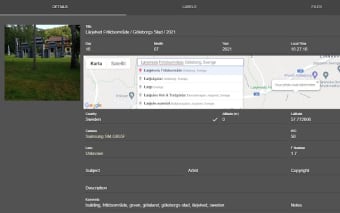How Does the PhotoPrism Extension Work?
Selecting a place for your photos and adding the location to the photo's details is very easy using this Chrome extension. It's just a matter of installing the PhotoPrism Extension, opening a picture in the Gallery, selecting the place on the map in the details tab and sending a message with the location coordinates.
How does it work?
When you open a picture in PhotoPrism, you will see a map of the selected location on the left side of the window. From there, it is possible to select or click a place on the map, and it will be added to the photo's details.
Note that the map used is Google Maps and it is hosted by Valerio Technologies AB.
How does the PhotoPrism Extension work?
It is a simple Chrome extension. After installing, you can open any picture in PhotoPrism and select the place where your photos were taken.